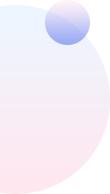Learning design is an important field that focuses on the development of educational materials to help people learn effectively. It involves a variety of skills, such as instructional design, graphic design, multimedia production and web development. Together these various elements combine to create learning experiences for learners of all ages and backgrounds.
At its core, learning design seeks to create engaging and effective teaching materials that are tailored to meet specific learning objectives. This can include designing online courses or training programs; creating interactive websites with activities that enhance learner engagement; developing digital media content such as videos and audio files; creating attractive visuals that make complex concepts easier to understand; and developing assessments that measure how well students have learned the material presented in the course.
The Benefits of Learning Good Design Principles
First off, having a strong foundation in design gives you an edge when it comes to creating appealing visuals for websites, apps, and other mediums. Knowing basic design principles like color theory and typography helps ensure that your designs look professional and attractive. This can help draw attention from potential customers or employers who may be viewing your work online or on paper.
Furthermore, having a mastery of design principles can also help make sure that any project you work on meets accessibility standards. A great way to achieve this is by following best practices such as using appropriate contrast between text elements and backgrounds, making sure buttons are large enough to click easily on touchscreen devices, etc.
Lastly, once you understand the fundamentals of design better then it’ll become easier for you to think outside the box when coming up with innovative ideas. Good designers know how to break out of traditional conventions while still adhering strictly to universal rules–a combination which leads many successful projects!
5 Steps to Becoming a Professional Designer
- Learn Design Fundamentals – Even if you consider yourself to be naturally talented at art or design, it is important that you understand the basics of design principles such as color theory, layout composition, typography, and more. You can take classes online or in-person to get started with the fundamentals of design.
- Get Familiar With Current Trends - The world of design changes quickly and staying on top of current trends will help your work stand out from others. Research what other designers are doing in your field and read industry magazines so you know what will appeal to clients and customers alike.
- Develop Your Own Style – Once you feel comfortable with the fundamentals of design and are familiar with current trends, it’s time to start developing your own style that makes your work unique from everyone else’s. Experiment with different techniques until you find something that truly represents who you are as a designer!
- Build Your Portfolio – Showing potential employers examples of your previous work is critical when applying for any type of job related to design (even internships). Be sure to showcase projects that show off both your creative skillset but also demonstrate how well thought out each piece was before completion;
- Network & Market Yourself - Building relationships within the industry is essential in order to get noticed by potential employers or clients looking for freelance services; attend events hosted by local art galleries/design firms or join communities such as Behance where likeminded professionals gather online around their shared interests in creativity!
To help you get started, here are some of the essential tools every aspiring designer should have in their arsenal:
- Adobe Creative Suite – The Adobe Creative Suite is one of the most popular and comprehensive software packages for all kinds of graphic design work. It includes Photoshop, Illustrator and InDesign, which are widely used for creating high-quality images, logos, illustrations and other artwork.
- Sketch – Sketch is an app that has become increasingly popular among web designers as it provides users with powerful features such as vector editing capabilities and responsive design tools without sacrificing ease-of-use. It’s great for quickly creating wireframes, prototypes and even finished designs that can be exported into HTML/CSS code or made ready for print production.
- Color Palettes & Swatches – Colors play a huge role when it comes to effective visual communication so having access to various color palettes or swatches can make sure that your designs always look their best no matter what kind of project you’re working on.